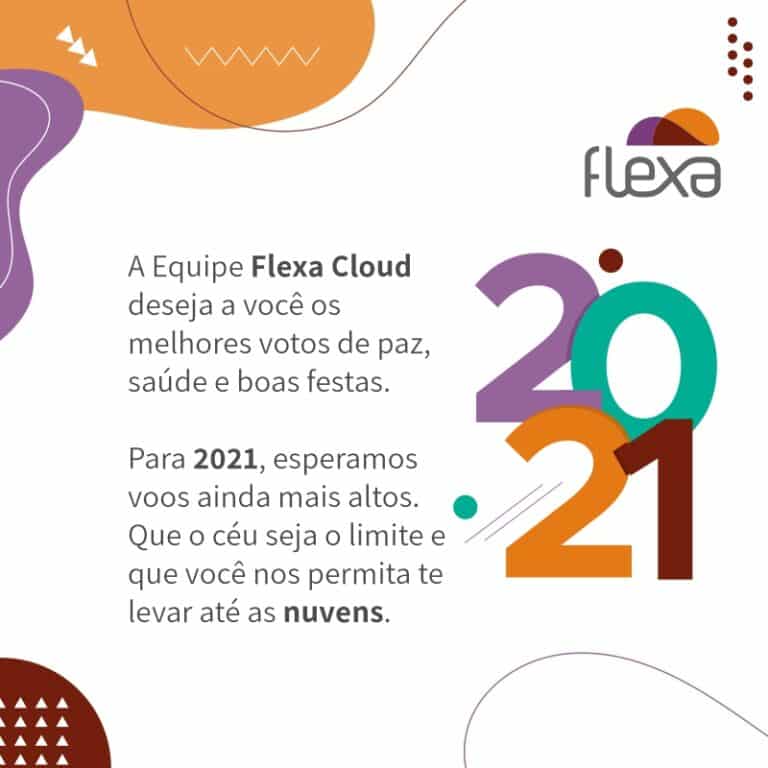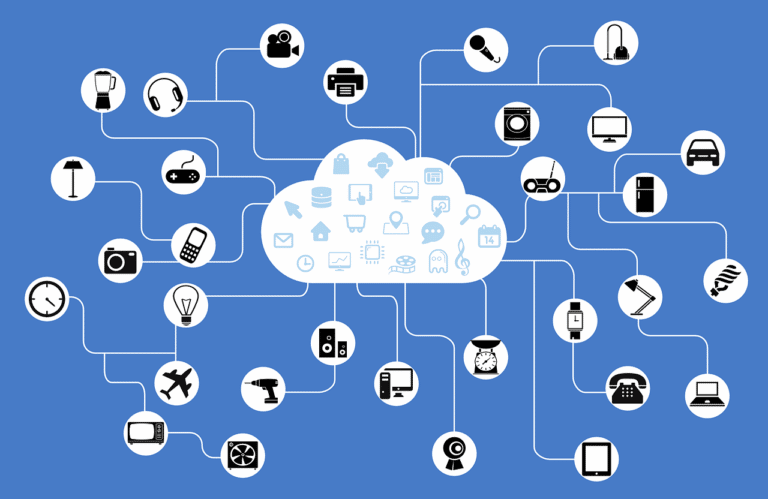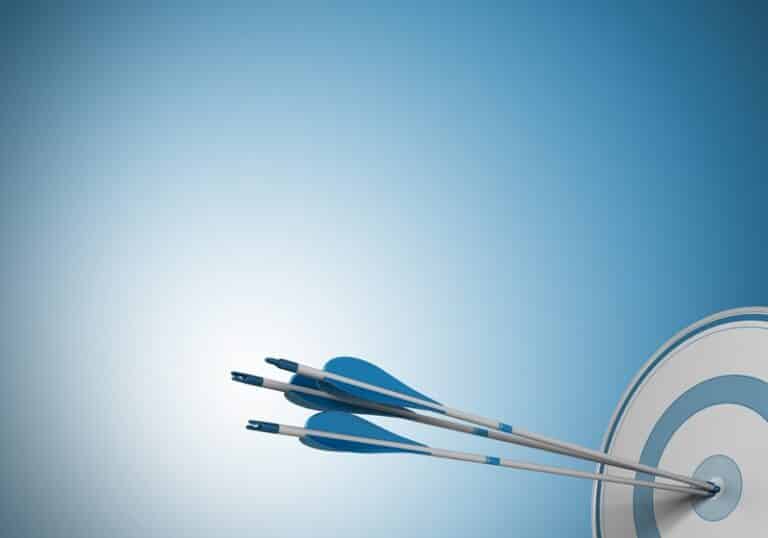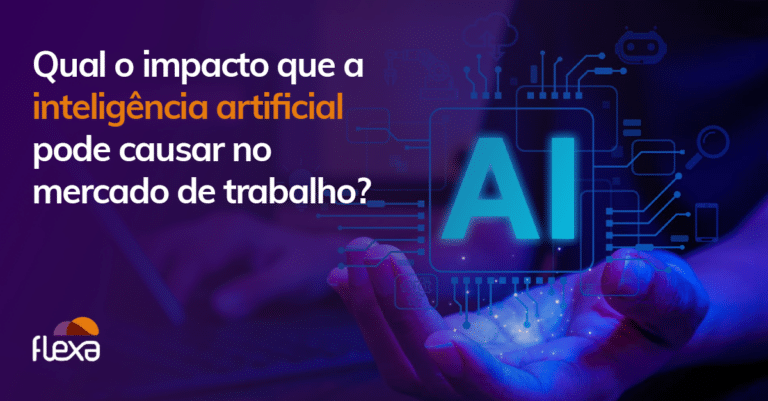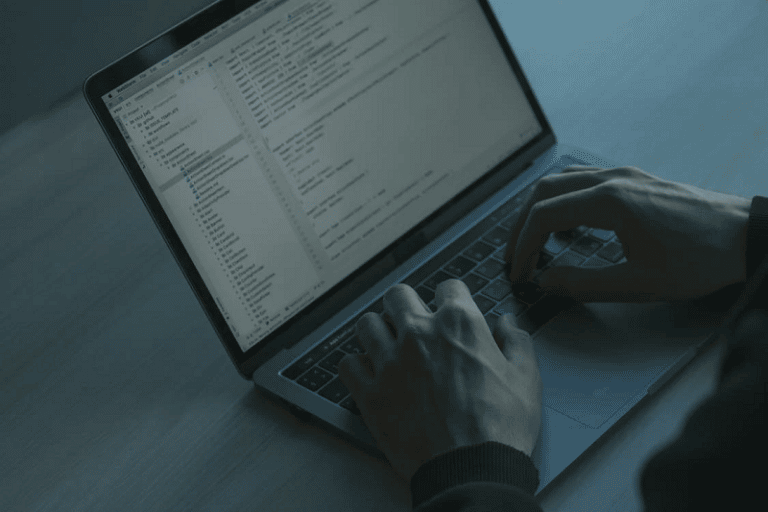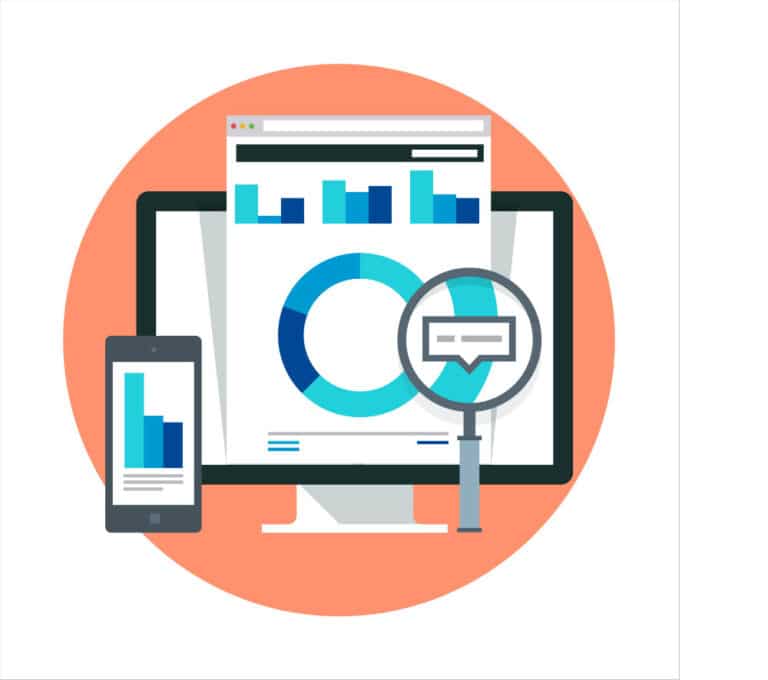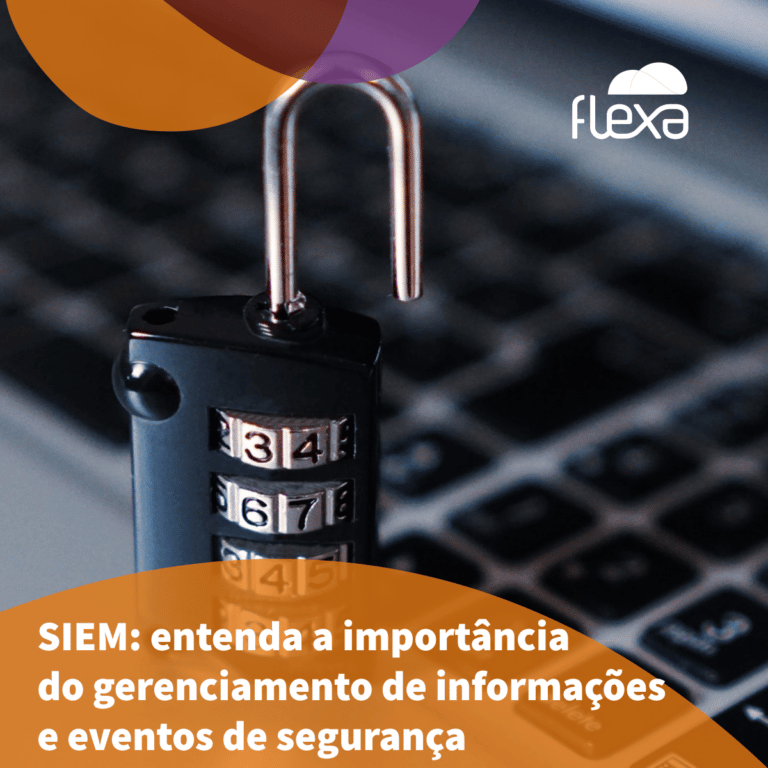Amazon Relational Database Service (Amazon RDS) is a managed SQL database service provided by Amazon Web Services ( AWS ). Amazon RDS supports a variety of database engines for storing and organizing data and helps with database management tasks such as migration, backup, recovery, and patching.
In this article, in addition to understanding the concept of Relational Database Service, you will see how Amazon RDS, leader in this market, works.
Check out! , before moving on, how about we get to introduce you to Amazon RDS? make contact with us for a detailed explanation from one of our experts, we will do a free analysis of your current environment and create a plan that will lead you to success in your database management, happy reading!
What is Amazon RDS for
A cloud administrator uses Amazon RDS to configure, manage, and scale a relational database instance in the cloud.
The service also automatically backs up RDS database instances, captures a daily snapshot of data, and retains transaction logs to enable point-in-time recovery. This feature allows you to generate a copy of the database, in the state it was in, one second before a certain failure, making it easier, almost immediately, to solve the problem.
RDS also automatically fixes the database engine software.
To improve the availability and reliability of production workloads, Amazon RDS enables replication.
The administrator can also enable automatic failover across multiple Availability Zones with synchronous data replication.
And, typically, AWS users control Amazon RDS through the AWS Management Console, Amazon RDS APIs, or the AWS Command Line Interface.

Amazon RDS DB Instances
Typically, the database administrator can create, configure, manage, and delete an Amazon RDS instance, which is a cloud database environment, along with the compute and storage resources it uses. Depending on the database engine chosen by the administrator, he or she can activate multiple databases or schemas.
Amazon RDS limits each customer to a total of 40 DB Instances per account. AWS imposes additional limitations on Oracle and SQL Server instances — a user can only have up to 10 of each.
Amazon RDS Database Engines
An AWS user can enable six types of database engines on Amazon RDS:
- RDS for MySQL — compatible with MySQL's open source relational database management system;
- RDS for PostgreSQL —- compatible with PostgreSQL's open source object-relational database management system;
- RDS for MariaDB — compatible with MariaDB, a community-developed branch of MySQL;
- RDS for SQL Server — compatible with Microsoft SQL Server, a relational database management system;
- RDS for Oracle Database — supports multiple editions of Oracle Database, including multiple bring-your-own-license and license-included versions; and
- Amazon Aurora — Supports MySQL and PostgreSQL, an AWS proprietary relational database engine.
Amazon RDS adds support for major and minor versions of database engines over time, and an administrator can specify an engine version when they create a DB instance.
In most cases, Amazon RDS can support code, applications, and developer tools that are already in use with existing databases.
AWS provides other database services such as DynamoDB for NoSQL, Amazon Neptune for graph, and AWS Database Migration Service databases to facilitate database transfers and transformations.
Summary of Amazon RDS Features and Benefits
RDS is designed to reduce operational costs and overcome some common challenges companies face when running databases through tools like MySQL. Its main benefits include:
- Precise and independent scaling: a hardware-based solution can cause database management inefficiencies because resources (CPU, memory, storage, etc.) are pooled. RDS allows developers to easily change these factors independently so they can adjust them to the needs of their databases.
- Ease of implementation: because RDS integrates with common database applications, developers can continue working in the programs they are already familiar with.
- Process automation: Database backups, software patching, failure detection and recovery are all part of ongoing database management that can lead to significant costs. Amazon RDS automates them to reduce administrative burden.
- Security: Amazon RDS restricts access to database instances where advanced privileges are required and prevents shell access. Its integration with AWS makes it possible to manage databases in the Virtual Private Cloud (VPC) and expand security features with AWS Identity and Access Management (IAM).
- Reliability and Availability: Amazon RDS includes replication that enables high availability on high-priority databases and automatic failover if a primary database becomes unavailable.
- Cost: Amazon's pricing options for RDS include on-demand and hourly rates tailored to the actual resource demands of your database applications
- Faster implementation: RDS overcomes the need for provisioning and investment in hardware resources, accelerating time from design to deployment.
How about we can introduce you to Amazon RDS? make contact with us for a detailed explanation from one of our experts!